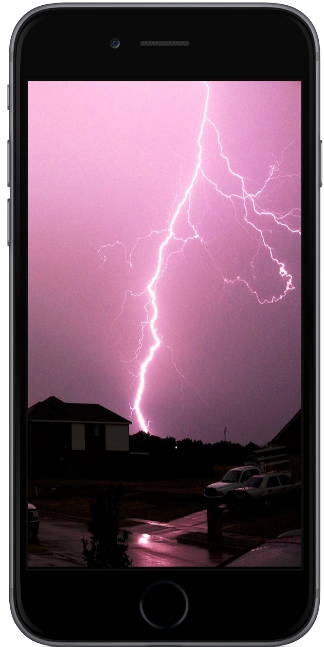iLightningcam 8.04
for iPhone, iPad, and iPod touch
Take spectacular pictures of fireworks with your iPhone!
All lightning images on the entire webpage are taken with iLightingcam with an iPhone or an iPad. © copyright by Helmut Ringl and Florian Stiassny
Stunning fireworks pictures!
Benefits:
The app triggers automatically.
Therefore no vibration of the iPhone from touching the trigger (no blurring)
True ISO-control for close fireworks
Fireworks mode:
Press the options button in the main screen.
Switch erverthing on, most important: fireworks!!!
Follow the assistant.
Set the phone down or use a car windshield holder for best results.
Choose your view, then drag the "exclude from detection" rectangle to at least the middle of the screen, otherwise the rocket trail will trigger the camera too early.
When triggered, the app takes then two shots of the scene, until it gets ready again.
The mode is different to the original lightning mode in ISO setting and in timing: it triggers the camera 200 milliseconds after the initial explosion and then for second time 600 ms later to capture the full beauty of the fireworks. If you want the initial explosion, you need the lightning mode (day mode).
Have fun!